游戏人生
首页
(current)
GameDevTools
登陆
|
注册
个人中心
注销
UE千问
Introduction
Introduction
前言
前言
1. Unreal Insights
1. Unreal Insights
1.1 UnrealInights网络架构
代码资源下载
点我下载
Github
点赞、收藏、关注
目录
<< 1. Unreal Insights
1.1 UnrealInights网络架构 >>
## 1.1 UnrealInights网络架构 ```text 「UE千问」是一本开源电子书,PDF/随书代码/资源下载: https://github.com/ThisisGame/UE4-Thousand-Questions ``` ### 1.性能数据收集流程 UnrealInsights是基于Trace框架的,原理其实很简单,在需要统计的代码段开始和结束记录一个时间,就可以计算到这段代码的耗时。 ```c++ // 记录 CPU 计时事件的开始,包括事件的类型和开始的 CPU 周期数。 void FCpuProfilerTrace::OutputBeginEvent(uint32 SpecId) { // CPUPROFILERTRACE_OUTPUTBEGINEVENT_PROLOGUE(); // 增加当前线程的深度计数 ++FCpuProfilerTraceInternal::ThreadDepth; ...... // CPUPROFILERTRACE_OUTPUTBEGINEVENT_EPILOGUE(); // 获取当前的 CPU 周期数,并计算与上一次事件的 CPU 周期差 uint64 Cycle = FPlatformTime::Cycles64(); uint64 CycleDiff = Cycle - ThreadBuffer->LastCycle; ThreadBuffer->LastCycle = Cycle; ...... } ``` 整个流程分为3个步骤:<a id="antiCollectorAdTxt" href="https://github.com/ThisisGame/UE4-Thousand-Questions">「UE千问」是一本开源电子书,PDF/随书代码/资源下载: https://github.com/ThisisGame/UE4-Thousand-Questions</a> 1. 收集数据,将数据发送到UnrealInsights的Server,并存储为Trace文件。 2. 打开UnrealInsights后,首先看到的是Session Browser,它向Server请求所有历史Session信息。 3. 双击打开一个Session后,向Server请求Session的所有统计事件,并绘制到Profiler。 ### 2.网络结构 UnrealInsights框架分为3个部分: 1. 数据收集端,就是游戏逻辑Trace 2. 数据存储端,Unreal Insights Server 3. 数据呈现端,Unreal Insights Profiler 具体流程看下面UML. 客户端上传Trace事件到Server,Session Browser请求Session列表流程: 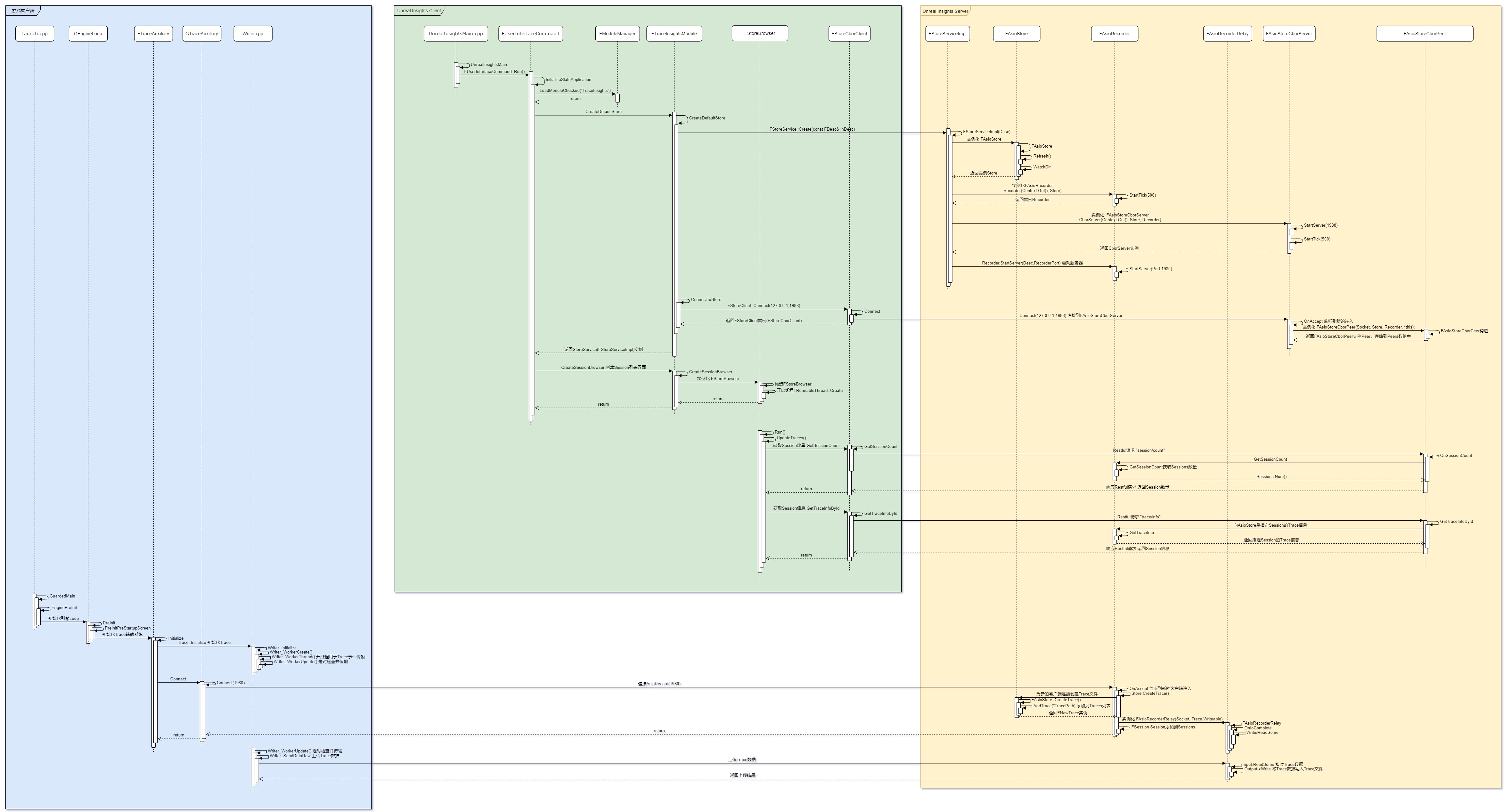 双击打开Session,请求Session数据及解析流程: 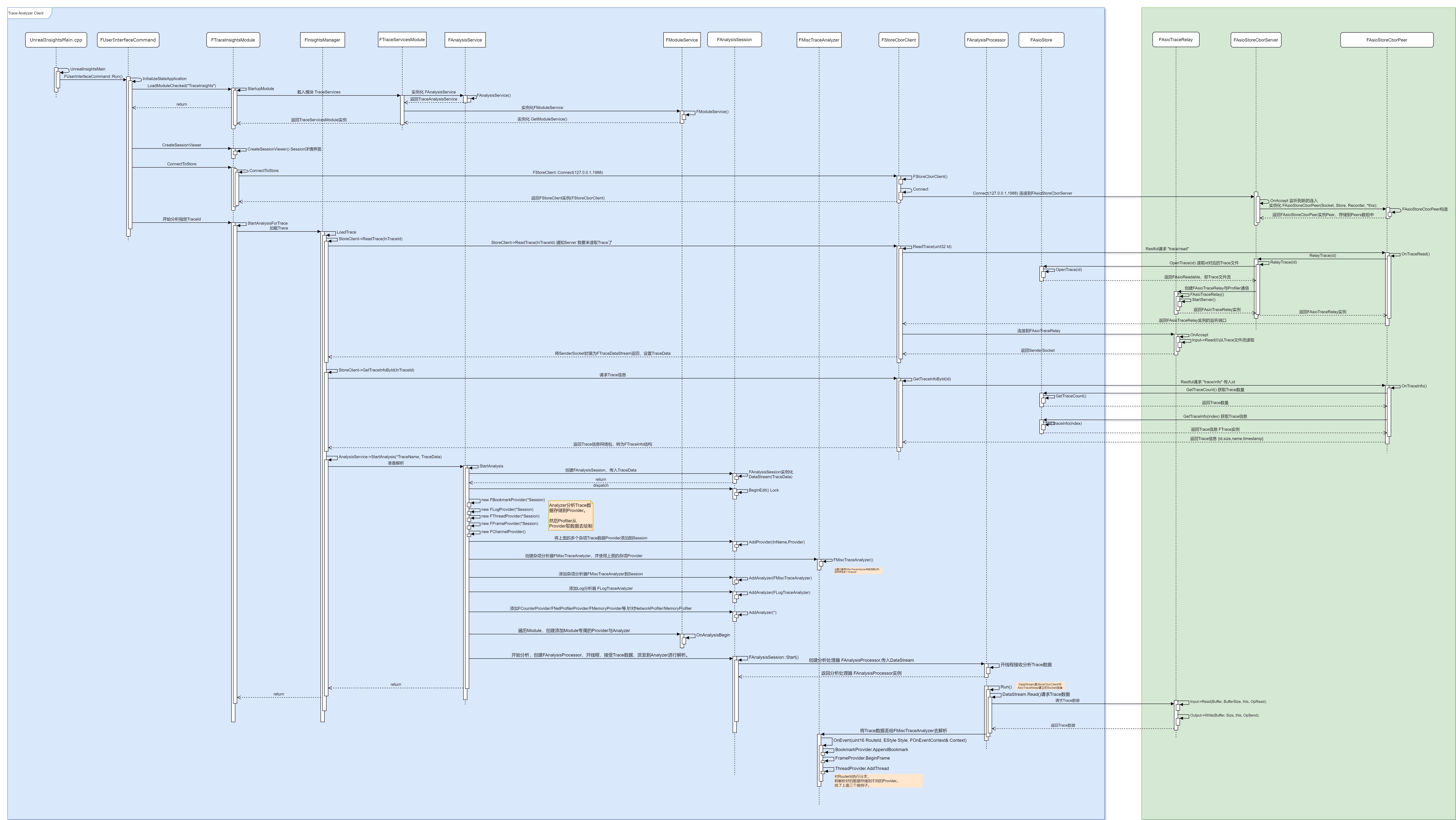
<< 1. Unreal Insights
1.1 UnrealInights网络架构 >>
12
代码资源下载
点我下载
Github
点赞、收藏、关注
目录
Introduction
Introduction
前言
前言
1. Unreal Insights
1. Unreal Insights
1.1 UnrealInights网络架构